Categoria: Modifica dei risultati
COUNT
COUNT
La funzione di aggregazione COUNT può essere utilizzata per scrivere query per rispondere a quanti elementi ci sono che corrispondono a un determinato modello. In questi casi, non siamo interessati agli elementi che corrispondono al nostro modello di query, ma vogliamo solo conoscere il numero degli elementi che corrispondono.
Suppose we wanted to know how many Wikidata items there are about women chemists. In principle, we could run a query as follows:
Above the table with the results, WDQS shows how many items were found in how many milliseconds of running the query.
This strategy won’t always work, however. Suppose we wanted to know how many Wikidata items there are about actresses. In principle, we could edit the query as follows:
#Actresses on Wikidata
SELECT ?item ?itemLabel
WHERE {
?item wdt:P31 wd:Q5. # Item is instance of human
?item wdt:P21 wd:Q6581072. # Item is a woman
?item wdt:P106 wd:Q33999. # Occupation is actor.
SERVICE wikibase:label { bd:serviceParam wikibase:language "[AUTO_LANGUAGE]". }
}In principle, WDQS would return all matching items and show us how many items were found that match the pattern. However, because the number of matching items is very large, the query will time out. This is due to a query deadline which is set to 60 seconds. Every query that takes more time to execute than this configured deadline will time out:
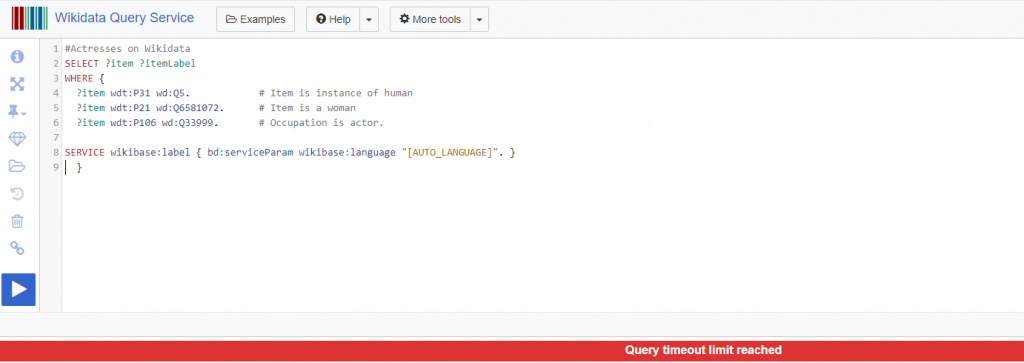
To answer how many actresses there are on Wikidata we declare a variable in the SELECT clause, in this example we call it ?actresscount. The variable is defined as the COUNT of items with patterns matching those in the WHERE clause:
This query has only one result: the variable actresscount with the value of the count of all items matching the search pattern (human and female and actress)
Modifica dei risultati
Modifica i tuoi risultati
In all the queries we have seen until now, all items that matched certain patterns were selected and shown in the results. But quite often we are only interested in certain results, or some aspect of them. In this section you will learn a few keywords and functions that will help you get more out of your data.
Our queries so far had two clauses: the SELECT clause where we stated the variables that will be shown in the results, and the WHERE clause in which the patterns for matching were given.
#Star Wars Films
SELECT ?item
WHERE
{
?item wdt:P179 wd:Q22092344.
}In the next section you will learn to modify your query results by adding keywords and functions to the SELECT clause, to the WHERE clause, or after the WHERE clause. In fact, you may have already encountered such an element in previous sections – the DISTINCT modifier which can be added to the SELECT clause to remove duplicates from the results.

