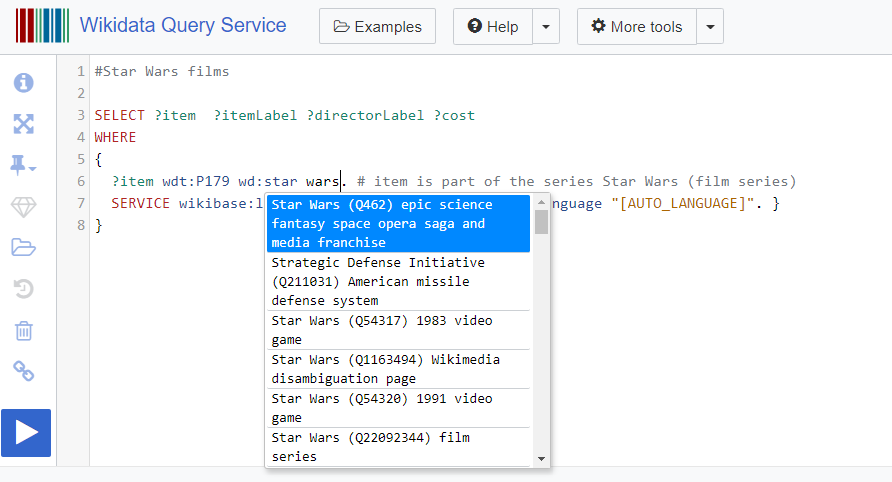WDQS built-in search function
The code snippet for the Wikidata Label Service is not easy to remember. Fortunately, WDQS offers a great solution to this: autocompletion. In the WDQS window, whenever you press Ctrl+Space (or Alt+Enter) at any point in the query, a drop-down menu will offer suggestions for code that might be appropriate; select the right suggestion with the up/down arrow keys, and press Enter to select it.
For example, instead of writing out
SERVICE wikibase:label { bd:serviceParam wikibase:language “[AUTO_LANGUAGE]”.}
you can just type SERV, hit Ctrl+Space, and the first suggestion will be that complete label service code. Just hit Enter to accept it. You may want to change the code to retrieve labels in specific languages.
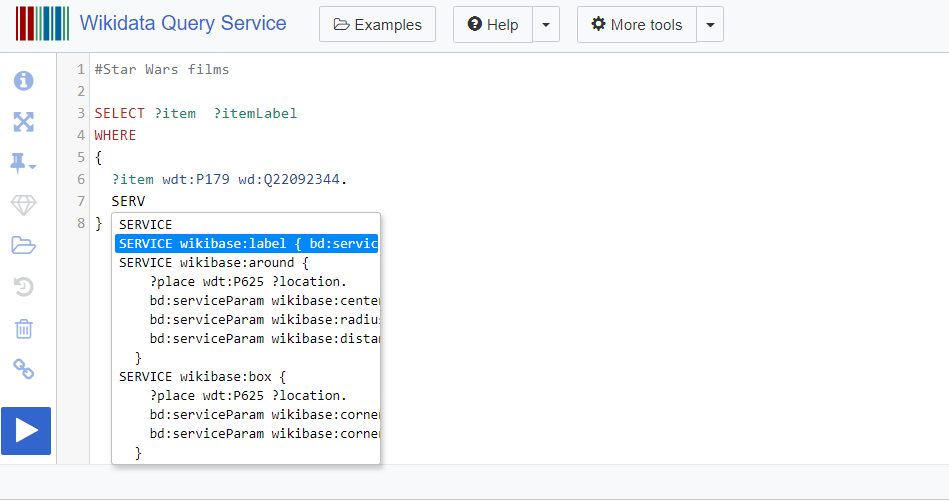
Autocompletion can also search for Q numbers for items or P numbers for properties. If you type one of the Wikidata prefixes, like wd: (for items) or wdt: (for properties) and write text afterwards, Ctrl+Space will search for that text on Wikidata and suggest results for items and properties.